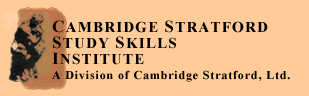|
|
 |
| |
|
| Syllabus |
eMaster Tutor
Training |
| Course
Objectives |
What
follows is an edited version of the syllabus that accompanies the
course. The purpose of this sample syllabus is to give you an overview
of the basic requirements for completing the course
The
complete course syllabus includes more specific instructions for
the discussion boards and double-entry journals, as well as several
pages of tips for online students and new tutors.
Also
note the links to the left of this text, and the links available
at the top and bottom of this page. These are part of the course
interface and are constants throughout the whole of the course,
making it very accessible and easy to navigate.
After
you've reviewed the syllabus, we'll move on to the schedule and
then Unit 1.
|
| Required
Texts |
| Weekly
Assignments |
| Discussion
Board |
| Double-Entry
Journals |
| E-mail |
| Assessment |
| Tips
and Tricks |
| |
| |
Course
Objectives:
The
purpose of this course is to introduce students to the role of a
tutor and to the methods of effective tutoring. Students will learn
to establish goals and objectives, implement a tutorial plan, apply
effective learning skills, develop effective communication and listening
skills, and foster critical thinking. In addition, students will
develop an understanding of the educational resources available
to them on the World Wide Web.
This
course focuses on tutoring principles found universal to effective
tutoring across different disciplines and settings. Because these
principles are flexible, each tutor will be applying them in practice
to his or her own discipline, exploring and adapting strategies
as they suit specific tutoring situations.
|
| top
|
Required
Texts:
- MacDonald,
Ross B. The Master Tutor: A Guidebook for More Effective Tutoring.
Williamsville, NY: Cambridge Stratford, 2000.
- Other
course readings will be available electronically via the web.
- You
will also need an e-mail account. If you don't have one, free
accounts are available through Yahoo!,
Hotmail,
and countless other sources.
Optional:
The TESAT
(Tutor Evaluation and Self Assessment Tool). As instructed, complete
the pre-test administration prior to beginning the course, tear
out the carbonated Compilation Sheet and turn it into your instructor.
As instructed, a post- test administration will be provided at the
end of the course.
|
| top
|
Overview
of Weekly Assignments:
- A
minimum of four primary discussion board posts made on three separate
days in response to the required prompts.
- A
minimum of two secondary replies to your peers’ posts for
each prompt.
- Additional
discussion board posts in response to questions asked you by your
classmates and/or instructors.
- Double-entry
journal with at least five double entries.
- In
addition, there will be midterm exam at the end of Unit 3.
|
| top
|
Discussion
Board:
- Students
are expected to visit and read posts on the discussion board a
minimum of three days per week. Each student is expected
to make at least four primary posts and 8 secondary posts (replies
to peers) over three different days each week. Refer
to each unit's discussion section for required prompts, and keep
in mind that only well-developed and thought-out posts will receive
credit.
- In
addition, just as you would respond to remarks directed towards
you in a conversation or class, common courtesy and respect require
that you respond to any replies to your posts.
|
| top
|
Double-Entry
Journal Post:
- For each week's reading,
you will complete a journal with at least five double-entries.
This journal will be e-mailed to the instructor no later than
11:59 p.m. on Thursday of each week.
- Each
entry will consist of a quotation from the week's reading and
a response. Choose quotations that you find particularly useful,
interesting, puzzling, infuriating, etc., and make sure that you
note their source and page number (for quotes from the text).
Your response should elaborate on the quotation and indicate why
you chose it. Click here for a sample double-entry
journal.
|
| top
|
E-mail:
- Send
all e-mail to your instructor.
- All
e-mail should include your signature at the end of the message.
Most e-mail programs have a "signature" function that
will allow you to set up a sign-off that you can simply insert
whenever you have the need. In Outlook Express, for example, go
to Tools/Options/Signatures. Type in the signature as you want
it to appear (it must include at least your first and last name).
The next time that you need to include a signature, simply go
to Insert/Signature.
- In
the subject line of every e-mail that you send for this class,
include the following: the course number, your name, and the topic
of the e-mail.
|
|
top
|
| Tutor Training
Home | Syllabus | Schedule
| Discussion | instructor@emastertutor.com
|
| About
the Authors |
| Cambridge
Stratford Study Skills Institute |
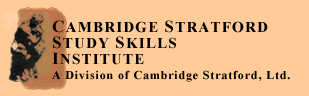
Copyright© 2002 by Cambridge Stratford, Limited
Terms of Usage |
|